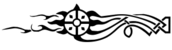| This page is currently being rewritten as part of the Skyrim Quest Redesign Project. The page is being rewritten and checked in several stages. All users are welcome to make changes to the page. If you make a change that is relevant to the project, please update this template accordingly, and make sure you have observed the project guidelines. Details
Walkthrough: written by SerCenKing, not checked
Reward: written by Kimi the Elf, checked by SerCenKing |
|
Quick WalkthroughEdit
Detailed WalkthroughEdit
Gunmar will inform you that he has discovered a vampire lair and will task you with eliminating its head vampire. While you only need to kill the boss vampire in order to scatter its minions, he heartily recommends you thoroughly cleanse the lair of all vampires and thralls. He will then mark a random vampire lair on your map.
Travel to the location and dispose of the vampire boss and other enemies. Once you are done, return to Gunmar for your reward: a leveled enchanted item.
BugsEdit
- If the radiant system assigns Movarth's Lair, you will be unable to complete this quest as there is no standard boss set at that location.
- The Unofficial Skyrim Patch, version 1.3.2, fixes this bug.
Quest StagesEdit
| Cleansing Light (DLC1RH02) | ||
|---|---|---|
| Stage | Finishes Quest | Journal Entry |
| 10 | Gunmar has sent me to destroy the <Alias=Boss> at <Alias=Dungeon>.
Objective 10: Kill the <Alias=Boss> at <Alias=Dungeon>
|
|
| 100 |
Objective 100: Return to Gunmar
|
|
| 255 | Gunmar sent me to <Alias=Dungeon> where I destroyed the <Alias=Boss>. | |
Notes
- Any text displayed in angle brackets (e.g.,
<Alias=LocationHold>) is dynamically set by the Radiant Quest system, and will be filled in with the appropriate word(s) when seen in game. - Not all Journal Entries may appear in your journal; which entries appear and which entries do not depends on the manner in which the quest is done.
- Stages are not always in order of progress. This is usually the case with quests that have multiple possible outcomes or quests where certain tasks may be done in any order. Some stages may therefore repeat objectives seen in other stages.
- If an entry is marked as "Finishes Quest" it means the quest disappears from the Active Quest list, but you may still receive new entries for that quest.
- On the PC, it is possible to use the console to advance through the quest by entering
setstage DLC1RH02 stage, wherestageis the number of the stage you wish to complete. It is not possible to un-complete (i.e. go back) quest stages, but it is possible to clear all stages of the quest usingresetquest DLC1RH02.